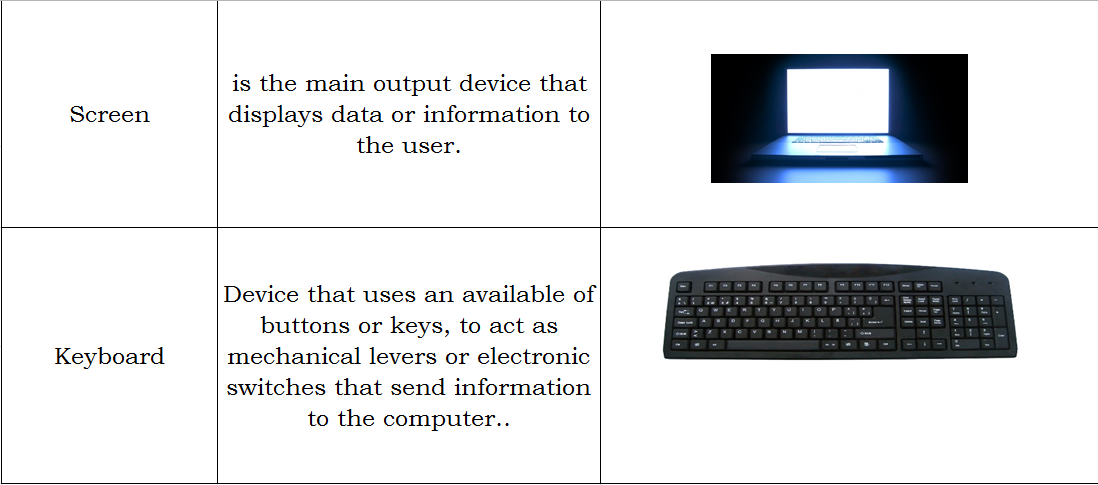Design the simulator was an autonomous learning. We learned to work in team, strengthen the subjects used in the software and understand than a simulator in an important to see to scale a representation in actual size and understand their behavior. We decided to divide the work equally, each team member was in charge of a subject. Interface design was a decision among the four, consider what was best for the software is user friendly. We try to have a pleasant coexistence between us, to bring about conclude our project. We are proud of the results since we qualify if asked to develop the simulator, to achieve this first we were checking what was best to implement the issues to take before the programming. The end result met our expectations, teamwork was pleasant, we had a good organization to carry out the tasks, and we spoke directly to know what was not going well for not having any problems and fix.
Cholula's Blog
David Cholula 5°D
lunes, 30 de noviembre de 2015
martes, 8 de septiembre de 2015
Impact, Application, Function of the IP and Glossary
REPORT
Our
integrated project in this semester is a simulator, the simulators are used to
differents kinds of situations for example in a hospital a surgeon can practice
with a simulator and he will know how to move with security in a surgery. But
our project have to objective that the students with the subjects of electronic
basic, numerical methods, simulation and differential equations have a tool
with which can practice differents kinds of exercises and they can do it them.
GLOSSARY
viernes, 22 de mayo de 2015
IP Conclusions (Final)
We thought like users of our website and what we would like to see for do this website. First think as a user and then as a programmer.
We decided use an interface simple that don't have many distractions and the user can feeling comfy. The user can trust in the information that is in the website because the information is provided of books and the examples were seen in the classes.
The final result of the website is the expected, in this the user can find information rapidly and see examples that can help in the search what the user want. The user can move intuitively and the colors of the website are pleasing for the user.
The team is happy for the result.
We decided use an interface simple that don't have many distractions and the user can feeling comfy. The user can trust in the information that is in the website because the information is provided of books and the examples were seen in the classes.
The final result of the website is the expected, in this the user can find information rapidly and see examples that can help in the search what the user want. The user can move intuitively and the colors of the website are pleasing for the user.
The team is happy for the result.
I feel
comfy in this team because every idea was taken account, everyone on the team
gave something for complement the website and all was taken account. The
decisions were taken in team without problems.
sábado, 21 de marzo de 2015
IP Conclusions
IP
In this integration project
contributed to the development of the homepage of the website in both design
and programming. In the organization, all the team members decided to prepare
the site of the stuff I play us, this we decided from the first set when we
split the subjects to investigate the guides questions. The entire team agreed
that the website should be intuitive, it is not boring and contain useful
information. For this we talked some friends to give us your opinion and
suggestions, as the website is intended for an audience of our age. Our website
is giving the results expected as it is intuitive and like us that when someone
else use our wise website to do upon entering and will not complicate use, is
not boring and it's not hard to see the information that is required , in
conclusion in user friendly which is what we wanted it to be.
BUDGET
viernes, 13 de febrero de 2015
IP Conclusions
IP Conclusions
This project is important, interesting and effective because you learn on your own other programming languages in school doesn't teach you, to do the project. We chose to divide the work, but also helping us work in teams. We seek leguajes about html, css and javascript progrmación for we use to have a clearer vision. The only thing I would change would team communication. This project helps me overcome barriers to learning and search for information myself that I really work. I think at the end our website will be the best with good presentation and enjoyable for those who enter it.
GLOSSARY
sábado, 22 de noviembre de 2014
IP Conclusions
IP
The IP I show me a way of working in a team setting aside the
differences between all team members so have come to work as one, having a good
organization. Due to the good organization pus tell what holds along the IP making organize the team taking control of what should be and
do, as team leader, drafted the protocol, programming calculator, taking
everything in a timely manner to avoid a bad impression towards teachers. All
in all I will continue saying what the calculator can indeed be solved basic
operations such as addition, subtraction, multiplication, division, square
root, squaring, besides being able to calculate the sine, cosine and tangent of
an angle. As a result of the materials to integrate the first half of Systems
Engineering Computations can obtain the slope and equation of a line, solve
derivatives, integrals, limits, physical problems, matrices and show truth
tables.
martes, 18 de noviembre de 2014
Parts, Functions and Locations
DESCRIBE THE FUNCTION OF THE EACH PART:
FUEL TANK: Stores the Fuel.
BRAKE: Makes the car stop and slow down.
SILENCER: Makes the car quieter.
EXHAUST PIPE: Evacuates the combustion gases from the engine to the vehicle exterior.
PIPELINE: Connects the fuel to the engine.
DRIVE SHAFTS: Designed to transmit power.
ENGINE: Transforms some kind of energy into mechanical energy capable to perform a job.
FUEL GAUGE: Indicates how much fuel the car contains.
FUEL TANK: Stores the Fuel.
BRAKE: Makes the car stop and slow down.
SILENCER: Makes the car quieter.
EXHAUST PIPE: Evacuates the combustion gases from the engine to the vehicle exterior.
PIPELINE: Connects the fuel to the engine.
DRIVE SHAFTS: Designed to transmit power.
ENGINE: Transforms some kind of energy into mechanical energy capable to perform a job.
FUEL GAUGE: Indicates how much fuel the car contains.
WRITE A DESCRIPTION OF THE LOCATION OF THE PARTS:
The Fuel Tank is in the rear of the car.
The Brake is in the middle of the rear wheels.
The Silencer is below the Fuel Tank.
The Exhaust Pipe is below the car.
The Pipeline is below the engine.
The Drive Shafts is below the engine.
The Engine is in the front of the car.
The Fuel Gauge is inside the car.
miércoles, 22 de octubre de 2014
Product Comparison
a) POWERASSIST EOD MULTI-TOOL B) PARATOOL MULTI-TOOL


1.- The product A doesn't have a bottle opener and a medium screwdriver, but has a Ruler.
2.- The product B has a V-Cutter, but doesn't have a Ruler.
3.- The Product A has a Wire Crimper, but doesn't have a bottle opener.
4.- The product B has a hard wire cutter, but doesn't hace a Hard Wire Cutter
5.- The product A has a Blasting Cap, but doesn't have a fuzwell spike.
Conclusion
Product A has many more things to offer than product B. But the product B is cheaper
lunes, 6 de octubre de 2014
Computer Assembly
DISASSEMBLE
- The first thing that you need to do is open the computer case.
- Once opened, you extract the drivers, first you'll remove CD-Rom drive.
- Remove the floppy disk drive.
- You'll extract the hard drive and all the drives, also the cables connected each component to the motherboard.
- You'll remove the ramp by opening the clips that secure the RAM into the Motherboard up.
- You'll remove the Wireless Internet Card.
- You disconnect the Microprocessor Fan.
- Release the microprocessor.
- Lastly, you disconnect the cables and remove the Motherboard.
REASSEMBLE
- You install and secure the motherboard.
- You connect the various cables.
- You lay microprocessor back into its place.
- Attach the Microprocessor Fan.
- Connect the Wireless Internet Card to the Motherboard.
- You insert and lock RAM into its slot on the Motherboard.
- Connect the hard drive and its cables.
- Then put the floppy disk card and connect its cables.
- Put the CD-ROM.
- Lastly, Close the Computer Case.
DIAGRAM
viernes, 26 de septiembre de 2014
Suscribirse a:
Comentarios (Atom)